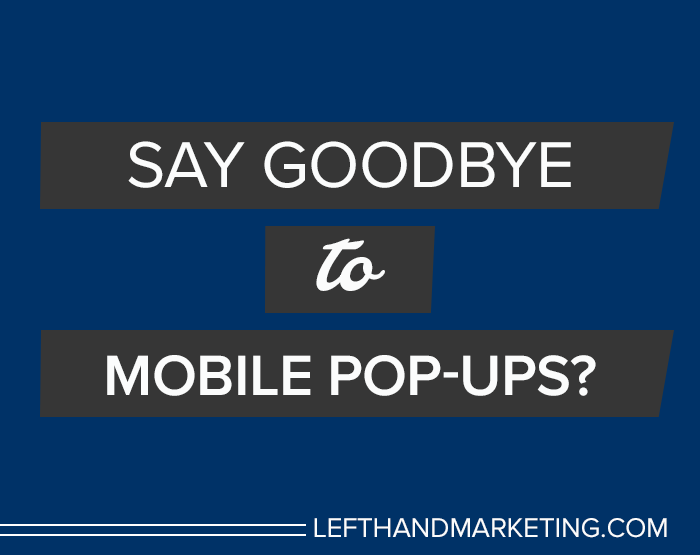You’ve likely experienced this scenario. You’re browsing for something on your phone… maybe you’re trying to find a recipe for dinner or make an appointment and BAM, your whole browser screen gets flooded by a pop up! You desperately try to x it out, but it’s nearly impossible so you end up just leaving the website completely. I know there have been articles that I genuinely wanted to read before but pop-ups have made it so difficult to access the content that I just never went back to the site again.
Why use pop-ups in the first place? Well, pop-ups are a great way to build your email list. Oftentimes, they’re used to catch a visitor’s attention and direct them to a downloadable, upcoming webinar or coupon. We’ve certainly seen our clients conversions increase with the addition of pop-ups on their website. Since mobile searches have now surpassed desktop searches, there’s no doubt why companies would want to use mobile pop-ups. Certainly some companies have made their mobile pop-ups more polite than others (always a philosophy we feel strongly about).
With the mobile user in mind, two years ago Google started ranking websites higher that were mobile friendly to account for the shift in browsing habits. Going one step forward, Google will now be penalizing websites that disrupt a mobile user’s experience.
What exactly does a “disruption” refer to?
Like I mentioned, whole screen pop-ups are certainly a disruption to a user’s mobile experience.
See the image below from the Google Webmasters Blog for examples of what mobile disruptions look like.
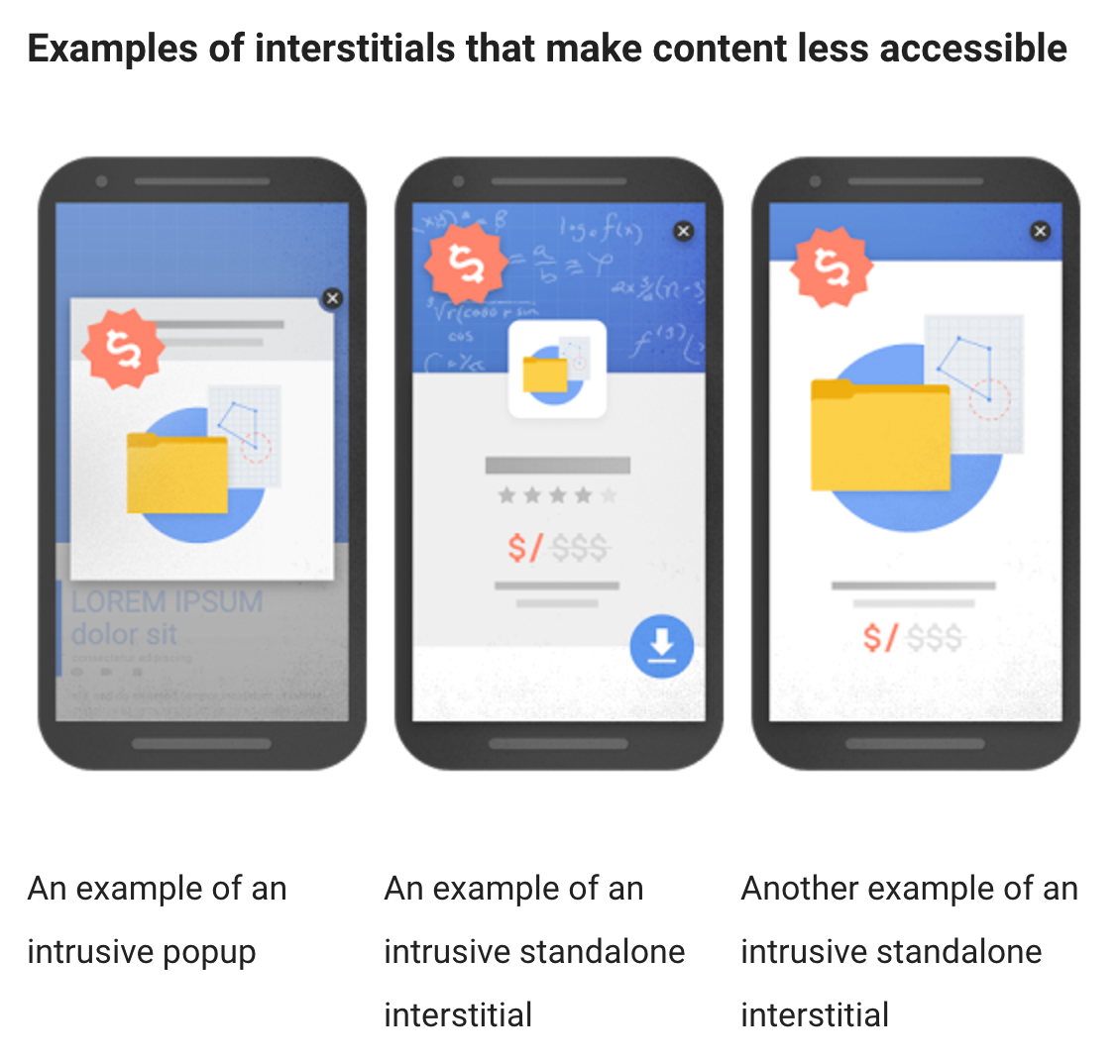
What Can You Do
If your pop-up relates to someone having to confirm their age or as a login for content, Google will not penalize you as those are a necessary part of your website.
In other cases, here’s what you can do:
1. Remove Your Disruptive Mobile Pop-Ups
This is pretty obvious. While you think your pop-up is worth risking your ranking for, it’s not a good idea. Any time you’re irritating potential customers into leaving your website is never a good thing. Google is thinking with the user in mind and it’s time you do as well.
2. Use Banners
Banners that take up a small amount of screen space and are easily dismissible will not be penalized. That means you could embed a pop-up or link to a form. Or, perhaps you want a banner promoting an upcoming webinar. There haven’t been any concrete specs on what “reasonable amount of screen space” refers to, but keep the mobile user in mind and be genuine about what would annoy you and then don’t do that to your users. Here’s an image for what will be considered acceptable:
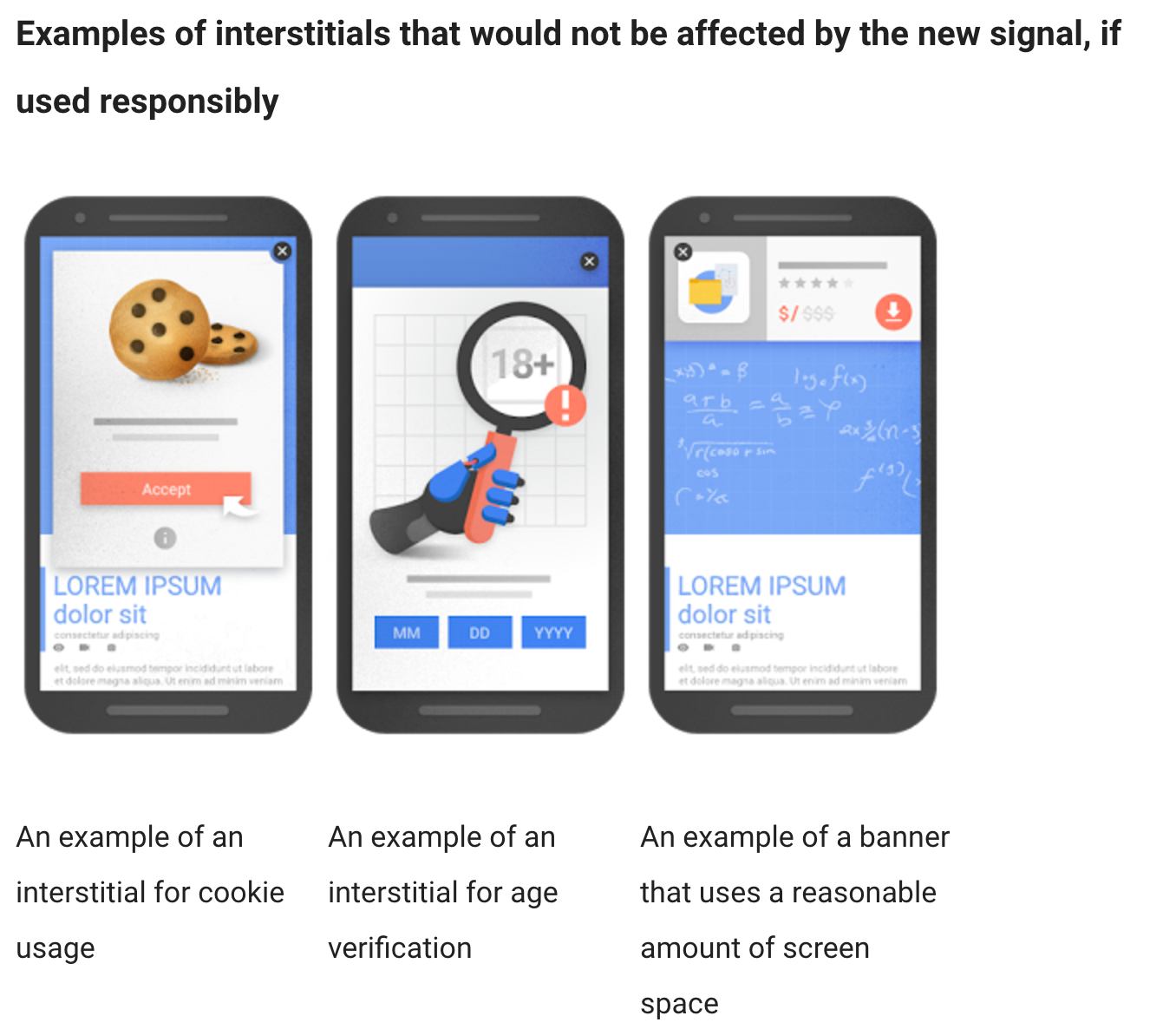
3. Provide Great Content
As always, Google will continue to rank based on relevant and fresh content. According to their blog, “The intent of the search query is still a very strong signal, so a page may still rank highly if it has great, relevant content.” Therefore, it’s still as important as ever to maintain a blog, refresh your copy, use videos, e-books all the while continually evaluating what your clients need to know.
4. Use Pop-Ups on Desktop Only
Pop-ups wouldn’t be so popular if they weren’t effective. Google will not be penalizing desktop sites that use pop-ups so you can continue to keep those in place. However, it’s still a good idea to use polite pop-ups that don’t irritate your visitors. Make it easy for users to exit out of a pop-up and get back to your content.
With more and more people accessing your website on their phones, it’s important to think like Google and keep the mobile user in mind. If your website isn’t responsive, now is the time to fix that. Make it easy for potential customers to learn, shop, etc. on your website using their preferred medium and I guarantee you’ll have less people immediately clicking that back button the minute they land on your website.